Audio/Music Player for iOS
I made an audio player app for iOS which plays the locally synced library.
The main motivation for this was the fact that in the default app, three of the four tabs are useless unless you use cloud music, which makes the (previously “preferred”) local library feel like a dropped potato.
Features
Please note that I glance over the main feature which is playing music.
No Ads or Tracking
All with all of my apps, there are no ads, and it doesn’t contain any tracking functionality. The only things collected are the crash logs and installation count that apple automatically collects (there is no way to turn that off as far as I know; If there is a way, as always, let me know please). No screen space is wasted on annoying things and the app does not care whether you’re connected to the internet.
Customizability
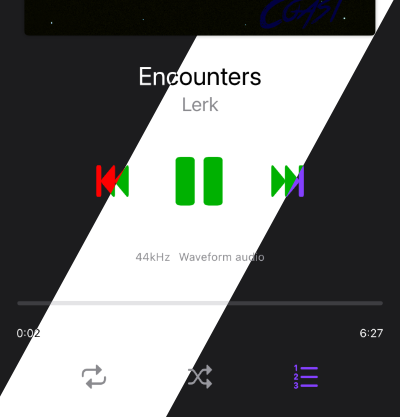
You can choose a theme color in the app settings, so the app appears how you like it.
Search
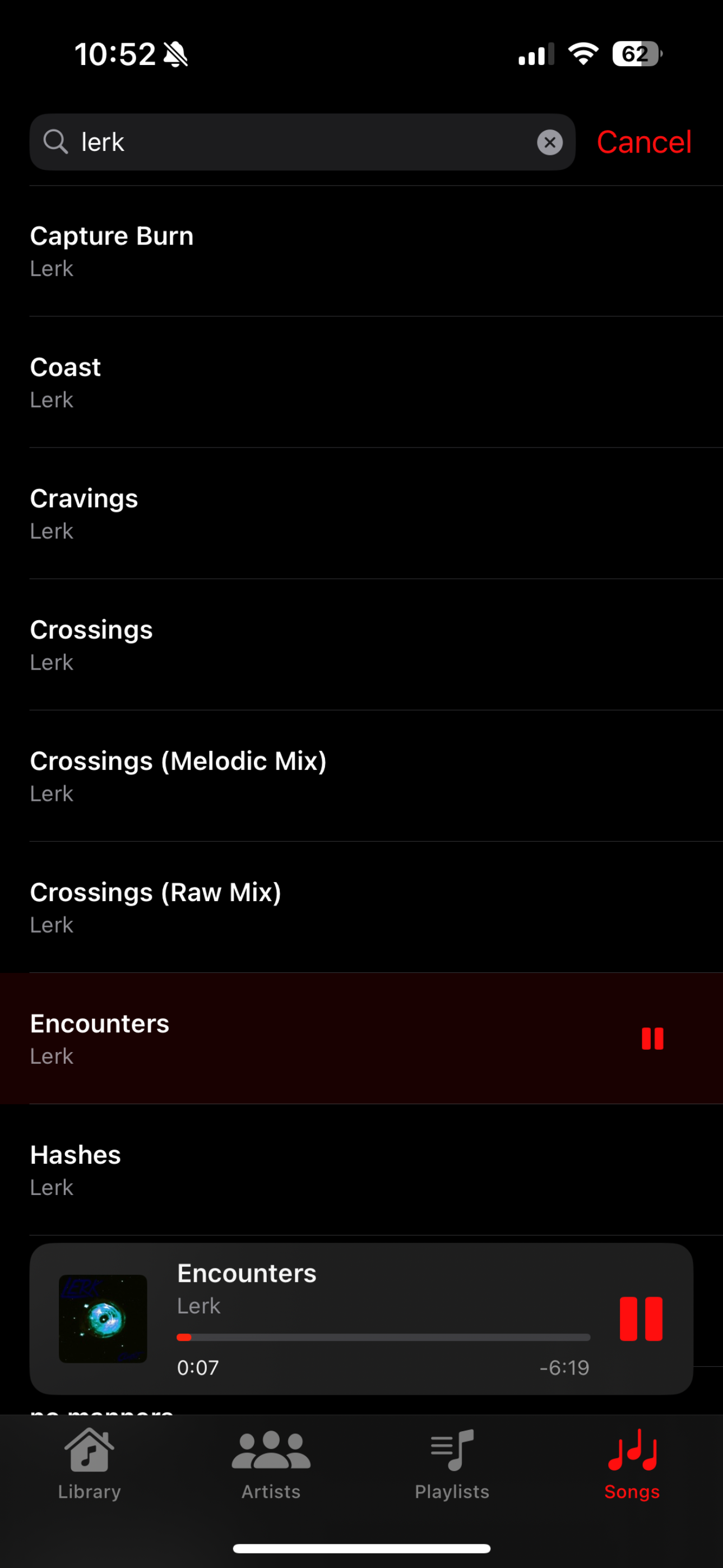
Views like the artists, album, and song lists are searchable.
Library
The “Library” tab currently shows the following:
- The top ten most listened to songs
- The underlying queue is your Top 100, so if you play the top most played song, you will have 100 of your top songs in your queue.
- Three random songs you’ve never listened to (if songs like that exist) (added in v1.1.0)
- Same as with the Top 100 you will have up to 100 songs in the queue, but they are randomized each time the library refreshes.
- The ten most recently added albums
(Added in v1.1.0) Queue Management
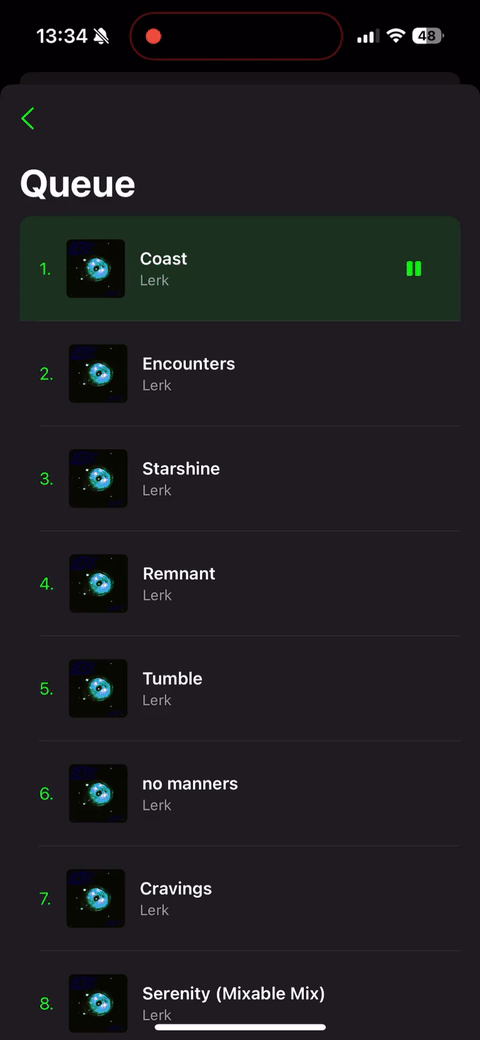
You can modify the queue and manage what is played later on.
(Added in v1.2.0) Customizable Library
The library tab now has the following sections:
- Best Rated
- This tab shows the ten highest rated songs in your library and playing a song adds up to 100 songs with a rating over 0 (no rating) sorted by rating to the queue.
- Last Played
- This tab shows the last played songs in your library sorted by last played date, it also adds 100 of the last played songs to the queue if you play one of the songs.
- Most Played
- This tab shows the ten most played items in your library sorted by the play count. It also adds the top 100 most played songs to the queue.
- Most Skipped
- This tab shows the ten most skipped songs in your library sorted by skip count. It also adds the top 100 most skipped songs to your queue.
- Never Listened To
- This tab shows three random songs you have never listened to. It adds up to 100 songs without any plays in the same random order as shown in the library tab to the queue.
- Recently Added
- This tab shows the ten most recently added albums.
You can set the visibility and order for each section in the newly added library customization settings.
(Added in v1.2.0) Configurable Song List Sort
Since v1.2.0 the default and current sort order of the song list can be changed in the settings and using the sort order control in the song list navbar.
Depending on the chosen sort order, additional information is shown in the list, for example sorting by rating shows the rating, etc.
(Added in v1.3.0) New Search Experience
The search unifies the previously separate list views into a single tab, and the other lists are now sortable as well.
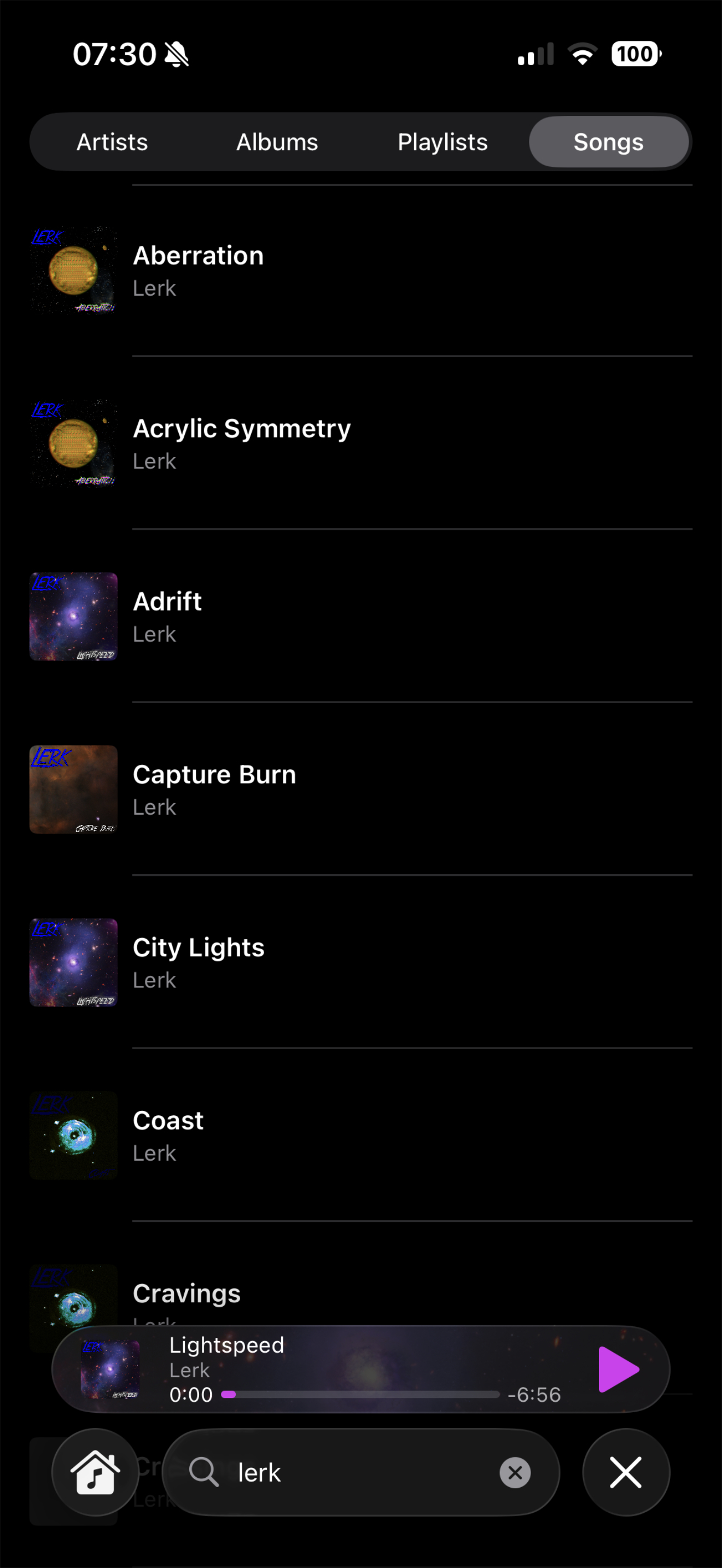
(Added in v1.3.1) Mini Player Gesture Support
The mini player now supports swipe left/right gestures for next/previous track and swipe up (and/or tap) to open the main player view.
Planned Updates
If you want to help with testing the new features listed below, you can join the TestFlight Beta.
(Currently, there are no features planned, if you need something please send in a request)
Download Link
The app is completely free to use, and can be downloaded on the AppStore.
I hope this app is useful, if not don’t hesitate to tell me the ways I can improve it.